New Static Site Generator (Lektor)
There are many static site generators. The new open source static site generator is Lektor. Armin Ronacher (the creator of Python Flask framework) came up with this static site generator in December 2015. Armin wrote a blog post introducing this Lektor project and why he created this project.
It looks really powerful and the fact that it is built on Python gave me a reason to try it.
Project website: https://www.getlektor.com and on github
What is Lektor?
A flexible and powerful static content management system for building complex and beautiful websites out of flat files — for people who do not want to make a compromise between a CMS and a static blog engine.
Getting your ideas implemented is as easy as making breakfast eggs.
Installation
Running the following command from the command line installs Lektor:
$ curl -sf https://www.getlektor.com/install.sh | sh
Command output within in the terminal
Stored in directory: /Users/ak/Library/Caches/pip/wheels/c7/28/31/bac6d0b118c0bdcbf57f9219afdf2e624379c07efa6c769dbc
Successfully built Flask watchdog itsdangerous PyYAML argh pathtools MarkupSafe ndg-httpsclient enum34 pycparser
Installing collected packages: pytz, Babel, Werkzeug, MarkupSafe, Jinja2, itsdangerous, Flask, inifile, mistune, click, EXIFRead, PyYAML, argh, pathtools, watchdog, six, enum34, ipaddress, pyasn1, idna, pycparser, cffi, cryptography, pyOpenSSL, ndg-httpsclient, requests, Lektor
Successfully installed Babel-2.2.0 EXIFRead-2.1.2 Flask-0.10.1 Jinja2-2.8 Lektor-1.2.1 MarkupSafe-0.23 PyYAML-3.11 Werkzeug-0.11.4 argh-0.26.1 cffi-1.5.2 click-6.2 cryptography-1.2.2 enum34-1.1.2 idna-2.0 inifile-0.3 ipaddress-1.0.16 itsdangerous-0.24 mistune-0.7.1 ndg-httpsclient-0.4.0 pathtools-0.1.2 pyOpenSSL-0.15.1 pyasn1-0.1.9 pycparser-2.14 pytz-2015.7 requests-2.9.1 six-1.10.0 watchdog-0.8.3
All done!
After the Installation
Once Lektor is installed, you may run the which lektor command and lektor is found.
AK-Mac:getlektor ak$ which lektor
lektor is /usr/local/bin/lektor
AK-Mac:getlektor ak$
Creating a Project
Run the following command to start a project.
$ lektor quickstart
Once a project is started, Lektor creates necessary folders and files.
Starting the Site
$ lektor server
shows…
AK-Mac:marketing_site ak$ lektor server
* Project path: /Users/ak/dev/getlektor/marketing_site/Marketing Site.lektorproject
* Output path: /Users/ak/Library/Caches/Lektor/builds/6ee3d70343f67651db511f4c62b9ddde
* Running on http://127.0.0.1:5000/ (Press CTRL+C to quit)
Started source info update
Finished source info update in 0.03 sec
Started build
U index.html
U about/index.html
U projects/index.html
U blog/index.html
U static/style.css
U blog/first-post/index.html
Finished build in 0.08 sec
Started prune
Finished prune in 0.00 sec
Go to the local host at http://127.0.0.1:5000/ to browse the site!
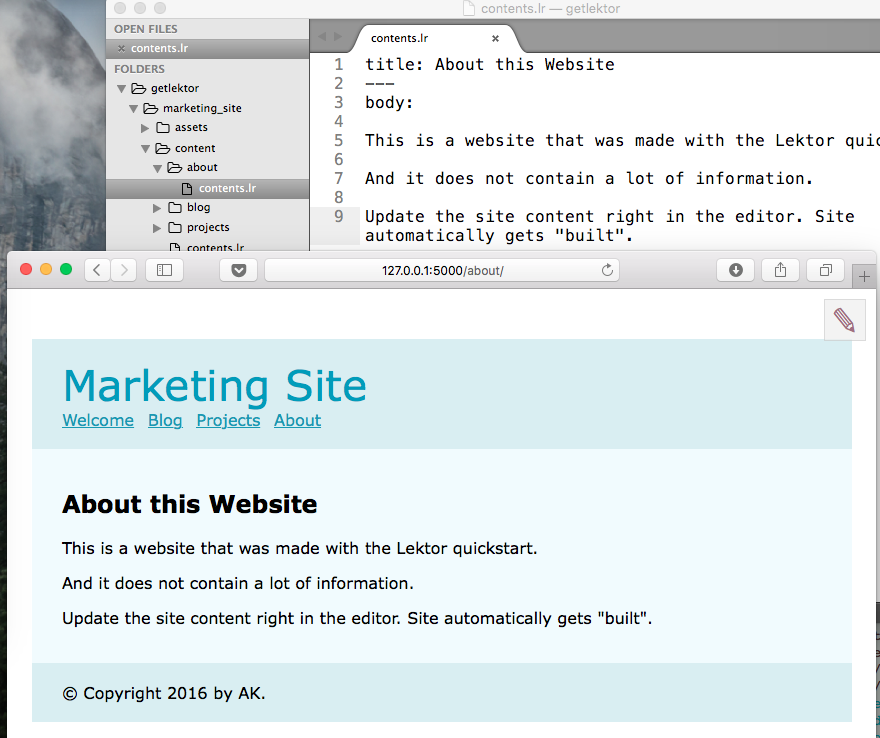
Building the Site
$ lektor build
builds and keeps the whole site content in a Cache. As mentioned in the documentation, you may find out the built files location using $ lektor project-info --output-path command.
If I go to my local cache the site files look like below:
AK-Mac:6ee3d70343f67651db511f4c62b9ddde ak$ tree .
.
├── about
│ └── index.html
├── blog
│ ├── first-post
│ │ └── index.html
│ └── index.html
├── credits
│ └── index.html
├── index.html
├── projects
│ └── index.html
└── static
└── style.css
6 directories, 7 files
AK-Mac:6ee3d70343f67651db511f4c62b9ddde ak$ pwd
/Users/ak/Library/Caches/Lektor/builds/6ee3d70343f67651db511f4c62b9ddde
AK-Mac:6ee3d70343f67651db511f4c62b9ddde ak$
Deploy Your Site
Once you are satisfied with the Site files/content, you may deploy the site to a platform of your choice.
In Closing
It cannot be easier than this to get started with a static site. Big Thanks to @mitsuhiko.